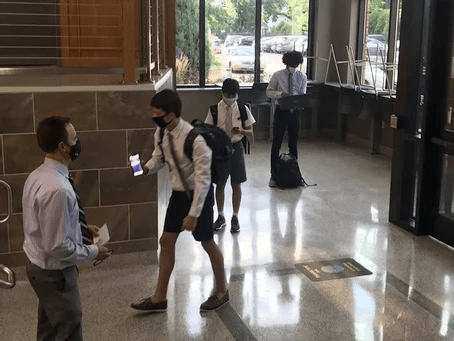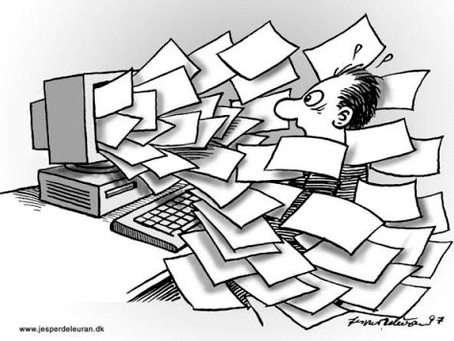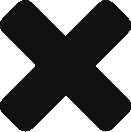Updated: Nov 6
Let’s face it, COVID-19 threw a wrench in plans for the 2020–21 school year. Schools are wondering how they’re going to reopen. Throughout 2020, MyMedBot has worked tirelessly to make reopening easier by enabling schools to screen students at home before coming in. We spoke to a couple of schools about what they were doing to handle the pandemic and how MyMedBot factored in.
Keeping Up With Changing Health Requirements
As one of our early adopters, we spoke with Maimonides School, a private school in Brookline, Massachusetts. Maimonides needed a way to limit in-person attendance to those who are asymptomatic and met the local guidelines for schools. According to their Director of Health Services, “MyMedBot filled that need with an easy to use app which can be tailored to each school’s specific needs. It is simple to set up and easy to change quickly as governmental and medical recommendations change.”
The flexibility is important as recommendations for schools vary on county, state and national levels and can change on a weekly basis. Some schools even established committees which include doctors and public health experts. With MyMedBot, schools have the ability to implement all of the potential screening protocols and tailor them to each school’s unique needs.

Principal Jeff Monday ’84 checks students’ MyMedBot app before entering Marquette University High SchooI (Milwaukee, WI). Outside, President Fr. Marco, SJ is busy greeting the incoming Class of 2024. Source
Tailoring Technology to Stakeholder Needs
We heard from schools across the country about how quick, easy, and straightforward setting up my MyMedBot is. One school we heard from was Brebeuf Jesuit Preparatory School (Indianapolis, IN). Brebeuf rolled out MyMedBot to their community of 800 students in under one week.
The school operates a “Hybrid” learning model with students split into “Gold”, “Maroon”, and “Silver” cohorts. Gold and Maroon cohorts come to campus on alternating days while Silver community members come only occasionally. MyMedBot’s custom recipient lists and filtering allowed Brebeuf to treat each group separately and develop effective insights from data.
Communicating Effectively with Parents
Sycamore School (Indianapolis, IN) is also using MyMedBot to speed up the daily check-in process. Each morning, Sycamore School’s three principals are at the three different entrances monitoring and checking-in students. Each principal is to filter MyMedBot to only show the students they are responsible for.
Parents at the Sycamore School have had no issues setting up MyMedBot. Sycamore School communicated the morning screening protocol to parents a month in advance. The school also hosted an “info night” for staff which meant their staff are capable of answering any questions parents have had. In fact, on the first day of school, 100% of parents responded to the form making for a smooth morning check-in process!
Waldorf School at Moraine Farm (Beverly, MA) has also integrated MyMedBot into their reopening strategy. Waldorf created a walk-through video detailing their morning drop-off procedure and how MyMedBot is going to fit in. To their parents, coming to school with MyMedBot is as simple as “GREEN MEANS GO! RED STAY HOME!”. Waldorf uses one form for the community and one form for their staff. MyMedBot’s filtering capabilities have meant parents receive the forms relevant to them and, in the case of a flagged result, guidance from the app.
Waldorf Drop-off Procedure Video from JamesStory on Vimeo.
Waldorf School of Moraine was generous enough to share the video of their drop-off procedure with us! For more, check out their re-opening page.If you think MyMedBot could be helpful to your school or your institution, please do not hesitate to get in touch with us. Schools in over 20 states are now successfully using MyMedBot. Schedule a demo today to find out why!